Description of Supa'Fan possibilities
What is Supa'fan?
It's a huge gallery, entierely automatized and personnalisable. Made to host and display fan's creations, like fanarts, comics, animated gifs, colorisations and even gfx realisations! And all this, for free! ;)
Automatised?
Absolutely! This gallery was made so members could manage everything by themselves in the simplest way. You can upload, classify, rename, comment and delete your creations in a few clicks.
What can I do with this gallery?
All depends of what you want to do, and your job here.
If you are an artist:
- Upload, classify, rename, comment, and delete your creations with no limit easily with a simple interface.
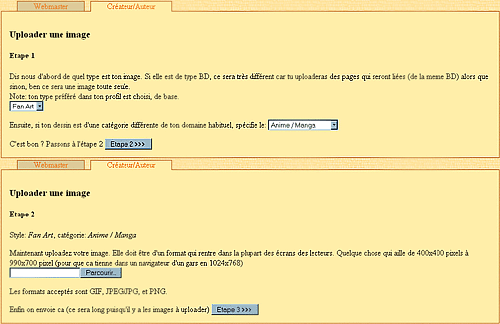
Choose the image type (Fanart, GFX or comics (can be several pages)), then upload it. A thumbnail is automatically created and you can give a title and a description.
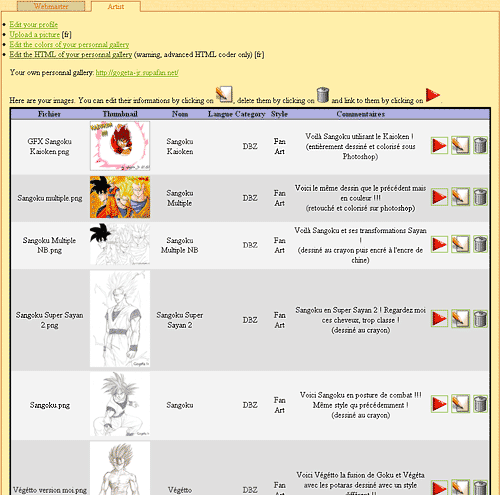
Then you can manage your numberous creations, edit their titles or descriptions, delete ugly ones. :)
- Get a personnal gallery, with only your own creations. (no added advertisement, never will).
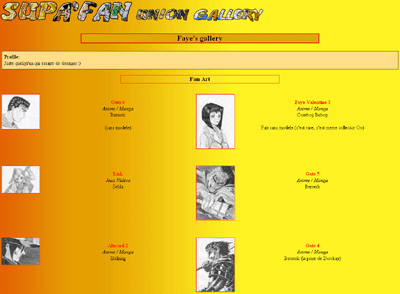
- You gallery is a subdomain of the site: the shorter URL you could dream of:
http://yourpseudo.supafan.net! And also, a mail redirection: yourpseudo@supafan.net that sends directly the mail to your own email.
- You have a total and illimited access to CSS and HTML of your gallery! You can personalise it from
<html> to </html>! And give it the aspect you want.
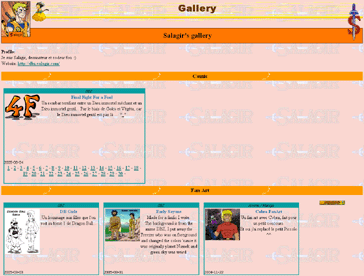

- In one click, we generate for you the code you'll copy-paste on a site or a newsgroup to show to your friends a thumbnail of your creation with a direct link to the creation itself in the gallery.
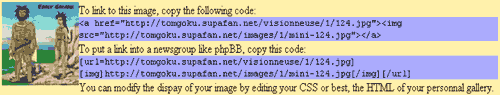
If you are a webmaster:
- Get for free a gallery for your website. Working at the first second (no pun intended), with in it all the creations, classified by artist.
- Your gallery is a subdomain of the site, can't do shorter!
http://yousitename.supafan.net will display your own gallery!
- Edit the source code of the CSS and HTML code of your gallery to get it at your site colors. You can change everything until it displays perfectly in your site!
- Examples: a non edited artist list without CSS, then a non edited gallery, and last, a full personalised gallery.

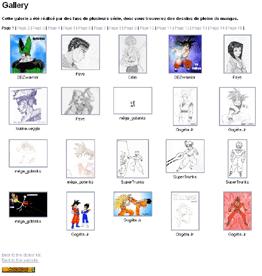
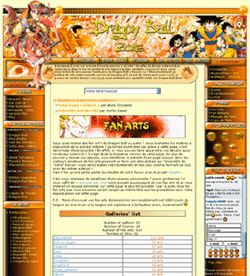
-
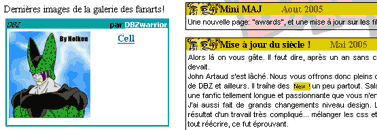 Display on any page of your site a thumbnail of one of the latest uploaded fanart. Your fan art section is ever-updating and your visitors will know it! Example: well, the last rubrick on the left menu, or this screenshot on your right.
Display on any page of your site a thumbnail of one of the latest uploaded fanart. Your fan art section is ever-updating and your visitors will know it! Example: well, the last rubrick on the left menu, or this screenshot on your right.
-
![[XML]](/design/rss.gif) Give out a RSS flow showing the latests pictures added. You visitors will be happy to see each new picture without missing any, and when they click on the thumbnail displayed by the flow, they'll go on your site!
Give out a RSS flow showing the latests pictures added. You visitors will be happy to see each new picture without missing any, and when they click on the thumbnail displayed by the flow, they'll go on your site!
That's great! Where do I sign?
You don't. Creating a new account is closed.
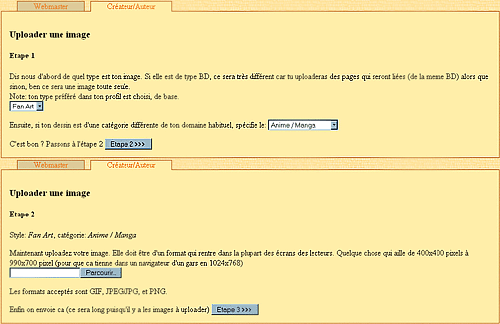
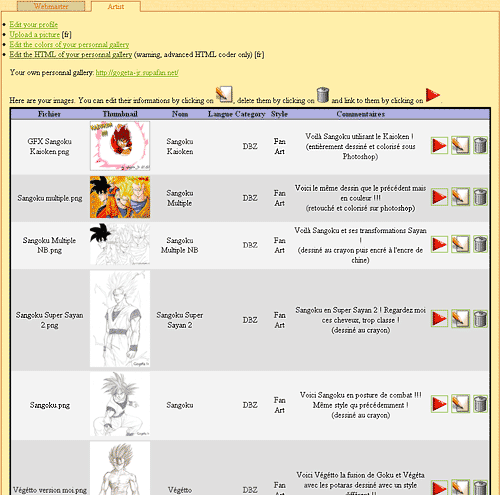
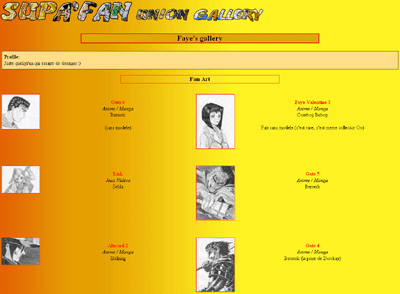
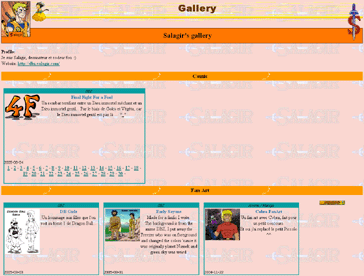

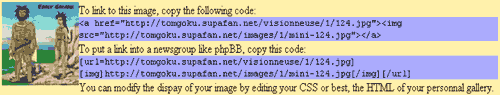

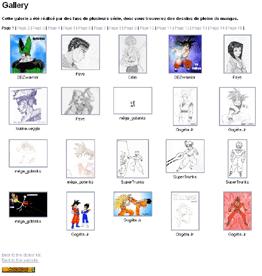
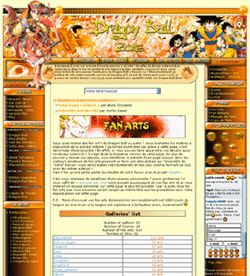
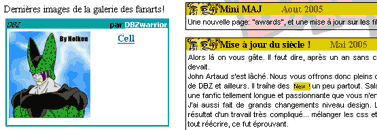 Display on any page of your site a thumbnail of one of the latest uploaded fanart. Your fan art section is ever-updating and your visitors will know it! Example: well, the last rubrick on the left menu, or this screenshot on your right.
Display on any page of your site a thumbnail of one of the latest uploaded fanart. Your fan art section is ever-updating and your visitors will know it! Example: well, the last rubrick on the left menu, or this screenshot on your right.![[XML]](/design/rss.gif) Give out a RSS flow
Give out a RSS flow